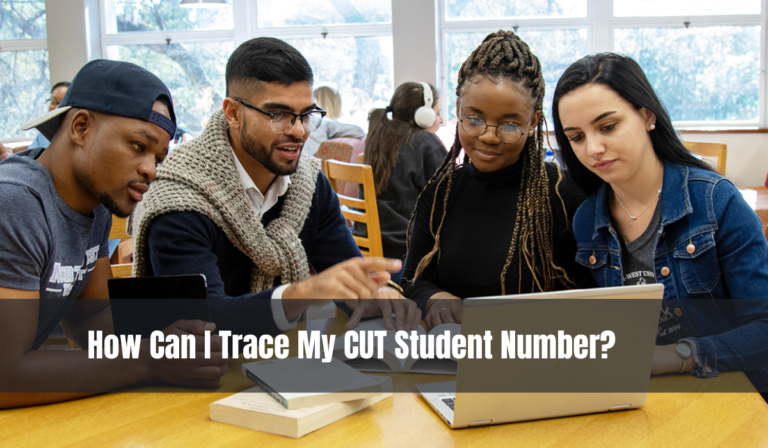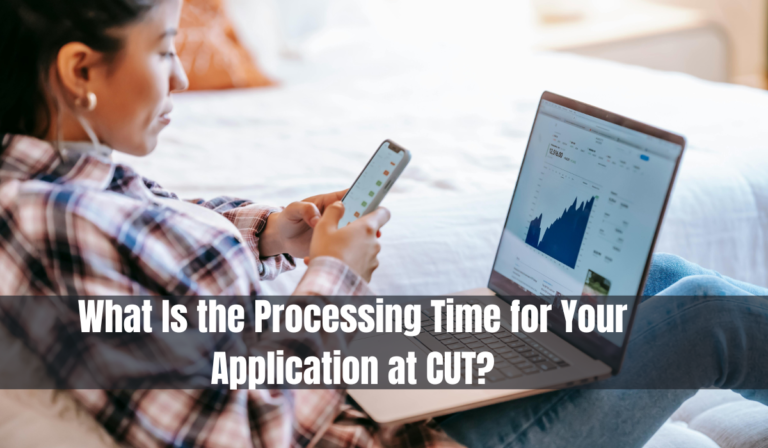CUT Student Portal: How to Register, Login, and Manage Your Studies Online

CUT Student Portal: How to Register, Login, and Manage Your Studies Online. The Central University of Technology (CUT) are fortunate to have access to a robust online platform known as the CUT Student Portal.
This portal has become an essential tool for managing everything from course registrations to exam results and financial statements.
If you’re a current or prospective student, or even a parent looking to understand how the system works, this detailed guide will help you navigate the CUT Student Portal effectively.
What is the CUT Student Portal?
The CUT Student Portal is an online self-service platform provided by the Central University of Technology, Free State (CUT). It allows students to handle a variety of academic and administrative tasks without needing to visit campus offices.
Key Functions of the CUT Student Portal
- Register for courses online
- View exam timetables and results
- Access academic records and transcripts
- Update personal details
- Track financial statements and tuition fees
- Apply for residence accommodation
- Communicate with academic departments
By offering these services digitally, the university ensures that students can stay on top of their studies and obligations from anywhere.
How to Access and Login to the CUT Student Portal
- Visit the official portal link: Go to https://www.cut.ac.za and navigate to the student section, or directly to the student portal login page.
- Enter your credentials: Use your student number as your username and the password provided upon registration. If you’re logging in for the first time, follow the prompts to set your secure password.
- Access your dashboard: Once logged in, you’ll see your personalised dashboard. From here, you can manage registrations, view results, and handle fee payments.
How to Register on the CUT Student Portal
If you are a first-year student or new applicant, you will receive login details after accepting your admission offer. Here’s how to set up your profile:
| Registration Step | Details |
|---|---|
| Receive student number | Issued by CUT after acceptance. |
| Create a password | Usually done through the initial login or via a reset link. |
| Login to the portal | Using student number + password. |
| Update your personal details | Important to ensure communication. |
| Register for modules | As per your academic programme. |
How to Reset Your CUT Student Portal Password
Forgot your password? Don’t stress. CUT provides an easy way to reset it:
- Go to the portal login page and click on “Forgot Password”.
- Enter your student number and registered email address.
- Check your email for a reset link.
- Follow the instructions to set a new password.
Remember to choose a strong password and keep it secure.
CUT Student Portal for Fee Statements and Payments
Managing your tuition fees is crucial. Through the CUT Student Portal, you can:
- Download fee statements
- View outstanding balances
- Submit proof of payment
This helps ensure that your account is up-to-date and you avoid unnecessary penalties.
Checking Exam Results on the CUT Student Portal
When exam season ends, the first place to check your marks is the portal. CUT updates exam results on the portal once officially released.
Steps:
- Log in to your portal.
- Click on “Academic Records” or “Results”.
- Download or view your latest results.
This means no more waiting in long queues or crowded notice boards.
Accommodation Applications via the CUT Student Portal
CUT students can also use the portal to apply for residence accommodation. Here’s how:
- Navigate to the Accommodation section.
- Complete the online application form.
- Upload required documents (like proof of income if needed).
- Submit and track your application status.
This online system makes it easier for students from outside Bloemfontein or Welkom to secure a spot.
Benefits of the CUT Student Portal
- 24/7 access: Handle your academic affairs anytime, anywhere.
- Paperless convenience: Submit forms and get approvals online.
- Faster communication: Get updates from faculties and finance instantly.
- Academic tracking: Monitor your own progress throughout your studies.
FAQs About the CUT Student Portal
What if my login doesn’t work?
Ensure you’re entering the correct student number and password. If it still fails, use the password reset option, or contact the CUT IT Helpdesk.
Can I download proof of registration?
Yes, under the “Academic Records” tab you’ll find options to download your Proof of Registration (PoR) document, which is often needed for bursaries or NSFAS.
How do I update my contact details?
Simply log in, go to “Personal Information”, and update your phone number or email.
Contact CUT for Portal Support
If you experience problems, here’s how to reach CUT:
| Department | Contact Details |
|---|---|
| IT Helpdesk | +27 51 507 3911 / helpdesk@cut.ac.za |
| Admissions | +27 51 507 3079 / admissions@cut.ac.za |
| Finance Office | +27 51 507 3223 / finance@cut.ac.za |
Conclusion
The CUT Student Portal is truly a game changer for students. It saves time, streamlines processes, and places control of your academic journey right at your fingertips. Whether you’re registering for classes, downloading your fee statement, or checking results, this online system is built to keep your university life running smoothly.